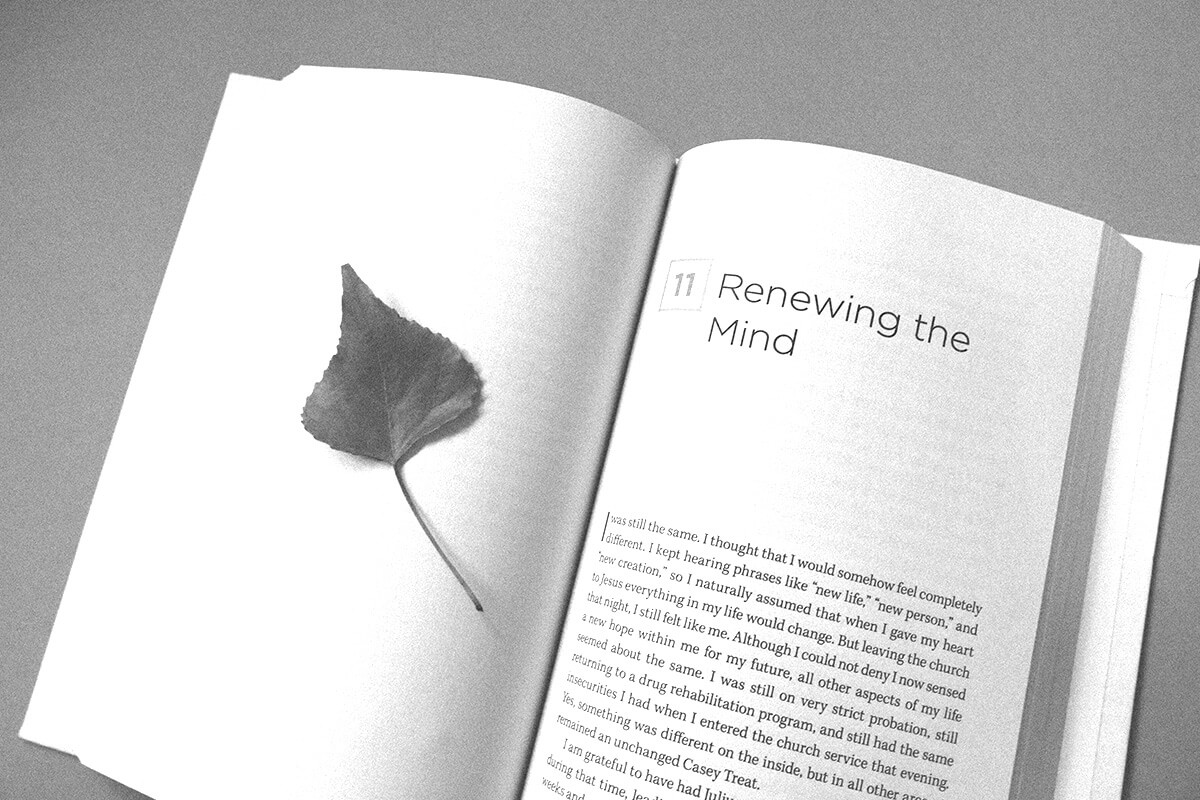This is the Automatic Slider block, a dynamic image slider that displays multiple images with auto-sliding functionality and manual navigation controls.
Whether you’re showcasing products, testimonials, projects, or highlights — this block provides a smooth, responsive slider layout that enhances visual storytelling.
🧩 Block Features
- Automatic Sliding:
Images transition automatically, giving your content a dynamic and interactive touch. - Manual Navigation:
Built-in number controls let users manually browse through the slides at any time. - Flexible Image Sources:
- Upload multiple images directly from the WordPress Media Library
- Or, toggle “Use External Image URLs” to paste links from CDNs or remote sources.
- Live Preview in Editor:
See your selected images right inside the block editor for quick layout adjustments before publishing.
🛠️ How to Insert the Block
- In the WordPress Block Editor, click the “+” Add Block button.
- Search for “Automatic Slider” and insert it into your post or page.
- Choose how to add images:
- Upload or select multiple images from the media library
- Or enable External Image URLs and enter image links manually
- Preview the slider right inside the editor.
- Publish or update your page to activate the automatic transitions and controls.